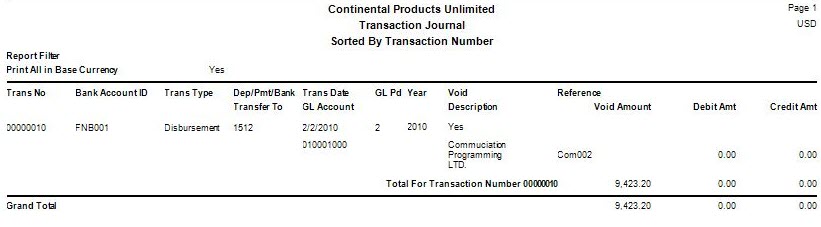TRAVERSE Global v11.1
Transaction Journal
Use the Transaction Journal to check for errors and omissions and to use as an audit trail of Bank Reconciliation transactions. Only unposted transactions entered in the Bank Reconciliation Transactions appear in the journal.
Print the Transaction Journal before and after you delete a transaction or void a check to maintain an accurate audit trail.

- Use the Data Filter to select the range of account types, bank account IDs, bank names, currency IDs, deposit/payment numbers, descriptions, GL accounts, and our account numbers to include or leave the data filter option blank to include all options.
- Select how to sort the journal's information from the Sort By section.
- If you use multicurrency, these print options are available:
- To print transactions that were entered in the base currency, select the base currency as the report currency and clear the Print All In Base Currency check box. Only transactions that were entered in the base currency are printed on the report.
- To print transactions that were entered in a currency other than the base currency, select that currency as the Report Currency. Only transactions that were entered in the currency you select are printed on the report.
- To print all transactions (regardless of the currency in which they were entered), select the base currency as the report currency and mark the Print All In Base Currency check box.
TRAVERSE converts all transaction amounts from their original currency to the base currency (if necessary), then prints all transactions on the report.
-
Select the Bank Account IDs to include in the journal from the Bank Account List.
- Click a command button to
| Click | To |
| Process the Transaction Journal. | |
| Output | Output the journal as a PDF. |
| Send | Save the journal as a PDF and attach it to an email using your default mail program. |
| Preview | View a preview of the Transaction Journal. |
| Reset | Set all fields to their default values. |